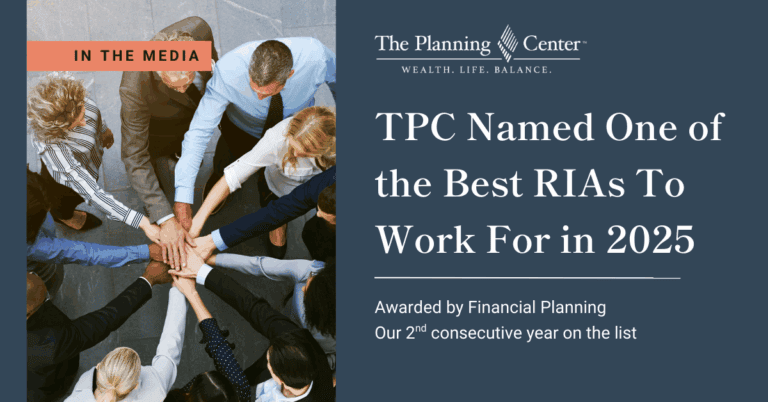By Matt Mercer, Operations Manager

When The Planning Center made the decision to stop in person client meetings and start working remotely in March, I believe we were as prepared as almost anyone in our industry could have been. Having 6 locations across the country and supporting clients outside of our geographic footprint has mandated that we use technology to the best of our ability. Thankfully 99% of our technology was cloud based and allowed for an easy transition to work from home and to continue to support our clients along the way.
At the start of the pandemic, many companies were quickly searching for video conferencing solutions. As I’m sure you’re all aware ’Zoom’ became a different type of verb in work environments and social circles alike. Here at The Planning Center, we have been using Zoom on a regular basis, both internally and externally for a couple of years. In the last 30 days, The Planning Center had over 75,000 minutes of Zoom meetings! Needless to say, this isn’t a piece of technology we use haphazardly or on a whim. Earlier in the year there were many concerns with Zoom’s safety, or lack thereof. We have instituted passwords and waiting rooms to help hold off any possible threats, but so far this hasn’t been an issue that we’ve faced in any of our many meetings that we host. We’ve been so comfortable with Zoom as our Video Conferencing solution that we have started using their recent Telephone Management System as well!
If you were a client that has chosen to work with your planner via virtual client meetings so far this year, thank you! If you haven’t felt comfortable meeting virtually with your planner so far, that’s ok too. If you’re interested in meeting virtually with your planner but aren’t sure how, or if you may not have the technical prowess to manage the system, I’m here to help. Below are a few steps that might assist.
Question: How do I log into a Zoom Meeting?
Answer: You will be sent an email or a calendar invite including a link similar to what you see below. There will be a link, a meeting ID and a passcode. These will allow you into the meeting with your planner.
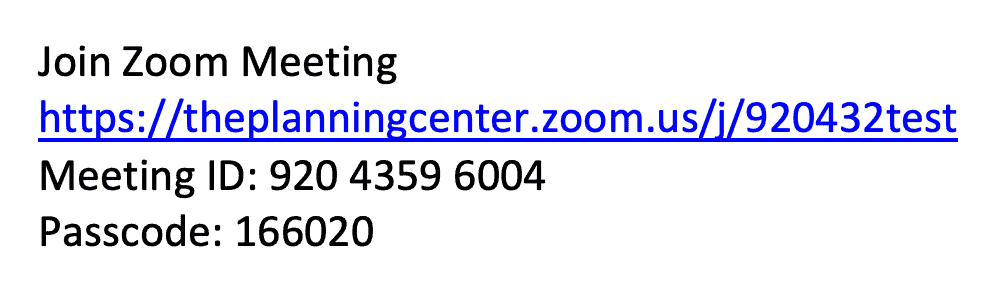
Question: How do I connect audio and video?
Answer: When you log into a Zoom meeting, you should be given the option on how to connect your audio. You can use your computer’s audio, but if you’d rather use your telephone, you can do that as well. Below is a picture of what the options look like. You can also choose to test your computers microphone and speakers to see if they work before committing to that option. If you’d rather use your phone for meeting audio, selecting the ’Phone Call’ option will present you with a phone number to dial in order to access the meeting’s audio.
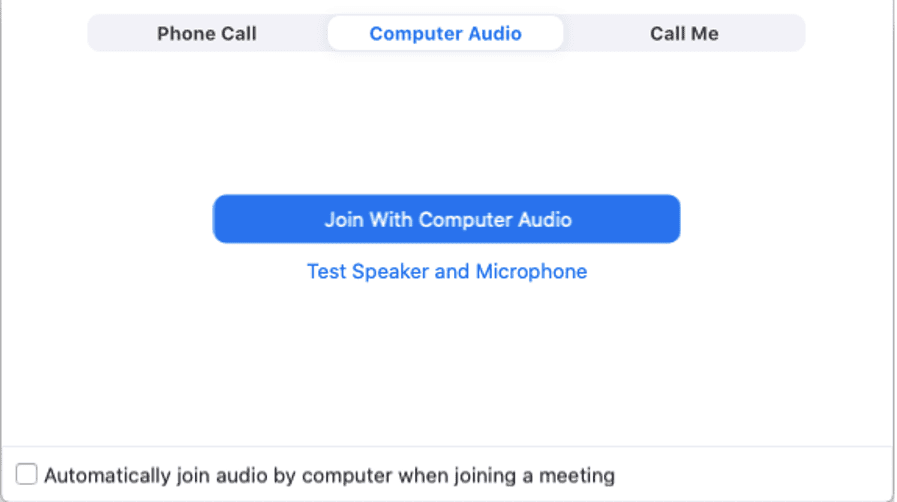
Question: I’m in the Zoom meeting, but I can’t hear my planner, or they can’t hear me. What do I do now?
Answer: If you’ve been in this situation, you’re not alone. Below is a small screen shot of what your Zoom Control bar looks like at the bottom of your screen. If you click the small ’up arrow’ (circled in red below) next to the mute button you should be able to change the microphone and speaker sources. This can help make sure that Zoom is using the appropriate technology. If everything is set correctly, the next step is to check your volume settings.
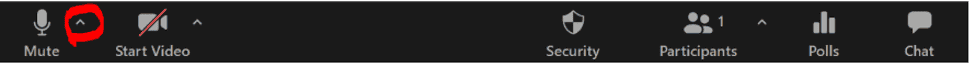
We appreciate your willingness to continue being flexible with us as we find the best ways to meet your needs through some unique times. If you additional questions about Zoom, please contact your TPC planner or client relationship team.
 Matt Mercer is an Operations Manager in the Quad Cities office of The Planning Center, a fee-only financial planning and wealth management firm.
Matt Mercer is an Operations Manager in the Quad Cities office of The Planning Center, a fee-only financial planning and wealth management firm.
Please email him at: mattm@theplanningcenter.com.