By Matt Mercer, Operations Manager

Our clients often ask us, “Why is there so much paperwork?”. Whether you have worked with us at The Planning Center or other financial planning firms, you’re probably familiar with the amount of paperwork that’s required. Trust me when I say that we know that it can seem like a heavy lift at times. While tedious, every document that you complete serves a higher purpose to remain compliant with the Securities and Exchange Commission, and overall to keep you safe while we meet your needs.
For years, these documents would be completed by needing an ink signature from clients. Maybe we were lucky enough to get these documents signed and taken care of in person. Sometimes this meant we would complete documents to the best of our ability and then mail them to clients to sign and then mail back to us. There was also a slightly quicker, yet more labor-intensive option for clients where we could send documents via email and the recipient can print, sign, scan and email back to us. Admittedly, this required a bit of hardware on the client’s side.
Over the past few years there has been a movement towards using electronic signatures for a more efficient paperwork process. This is a process where we can prefill necessary paperwork for you, tag certain areas of a document where you need to make a choice or give a signature via clicking a button while on your electronic device of choice. This is a wonderful option for convenience, efficiency or when time is of the essence.
Here at The Planning Center, we have been using Docusign as our electronic signature vendor of choice since 2018. Some of you might read this and think that it’s old hat by now, and some of you may be hearing about Docusign for the first time. No matter which of those statements rang true for you, our goal is to be flexible and use whatever option works best for you. I know that having Docusign in our operational toolbox has certainly helped us better maneuver working from home and supporting clients virtually. If you’re on the fence whether or not it’s something you feel comfortable trying, perhaps I can assist. Below are a few common questions to help when navigating Docusign.
Question: How do I know Docusign is secure or that my signature isn’t being forged?
Answer: These documents are being sent to your email addresses, and can only be accessed if your email is being hacked. When signed, a certificate is completed and attached behind the scenes of Docusign. This allows us to see the email address that opened and signed the document, as well as the time stamp for each action and the unique IP Address where the document was signed as well. We have also not seen any identity theft issues arise from our Docusign usage.
Question: If I receive a Docusign email, how do I know if it’s really from The Planning Center?
Answer: Any Docusign envelope sent by The Planning Center will come from the employee that sent it instead of a general TPC account. In the instance pictured below, you can see an example showing that I am the sender of the envelope and the subject of the form below my name.
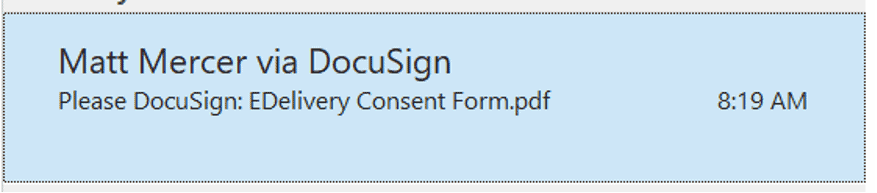
If you open the email you can see more details around the content of the envelope and even see The Planning Center’s logo at the top. We will also include a narrative explaining what needs to be signed. If you’re still unsure of the validity of the envelope, please feel free to call us and check on what we sent your way.
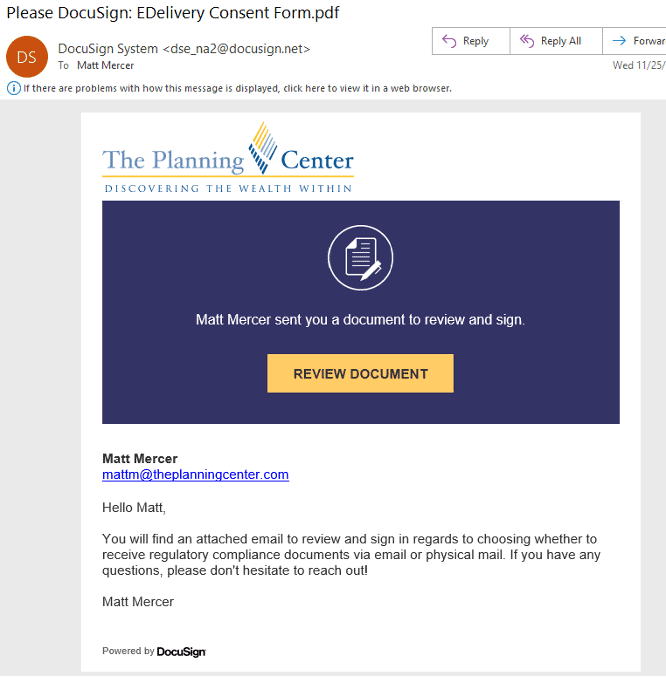
Question: How do I sign the documents?
Answer: Once you’ve opened the email and clicked ’Review Document’ you’ll see the below screen. Click ’Continue’ and then you’ll be able to fully read the documents and complete your portion.
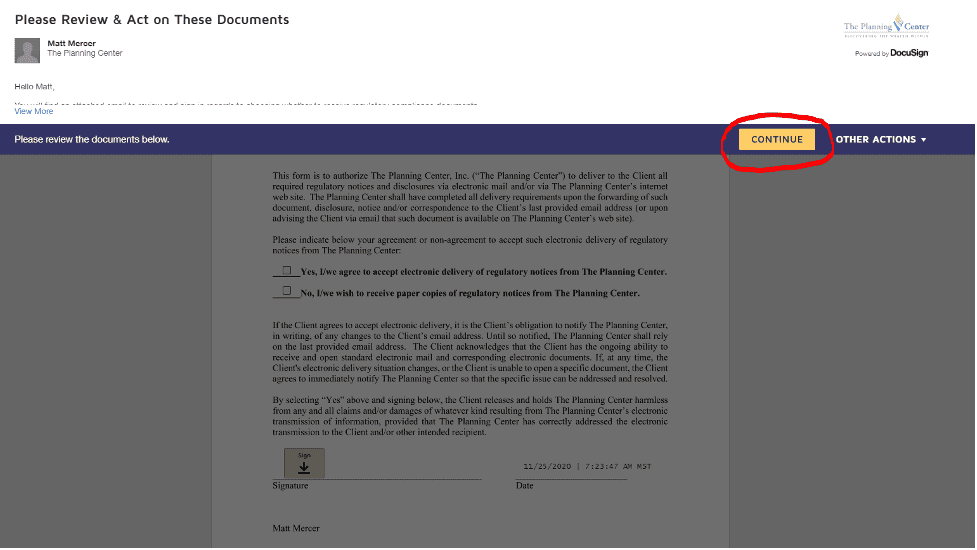
After clicking ’Continue’ you’ll be directed to the document. At this point you have the ability to maneuver and read the document at your own pace. When you’re ready to start checking the appropriate boxes or signing, you can press ’Start’ in the top left of the page and the document will guide you to where your attention is needed. Once there, you can simply click the ’Sign’ button and your signature will appear. After the document has been signed by all parties you will receive an email with a completed copy of the document for your own records as well.

If you are interested in learning more about how to better use Docusign, please don’t hesitate to reach out to our client services team or your planner.
 Matt Mercer is an Operations Manager in the Quad Cities office of The Planning Center, a fee-only financial planning and wealth management firm.
Matt Mercer is an Operations Manager in the Quad Cities office of The Planning Center, a fee-only financial planning and wealth management firm.
Please email him at: mattm@theplanningcenter.com.