I was quoted recently by Reuters on the topic of investing in your child’s digital footprint. In less than an hour, you can reserve their identity in a few different tools. Below are the steps you need to take, and ideas for what to do with them once you’ve got them established.
As a parent, I understand that we all want to do everything we can for our kids and their future. One small and easy thing to do is to set up what I call a “digital trust fund” for your child. We’ve all seen the rise in importance of the internet, and I can’t see that changing in the future. Here are 3 things you can do now to secure your child’s digital future.
1. Register their name as a domain name. Not only is having an online presence growing in importance, but being able to control that presence. It’s easy to go to a service like Register.com, type in your child’s name (for example, I’ve registered mine as judeboudreaux.com) and then proceed to “buy” it. With Domains you have to pay an annual fee for registration that is about $12 per year. It’s a small price to pay to have your name as a domain name. Once you have that domain name, you can host a personal blog there, use it to share family photos, or just hold onto it for future use.
2. Register a Gmail account. I received an early invite to Gmail, and I’m quite glad I did. While I have my name, we’ve never been able to register my wife’s real name since somebody else has claimed it. Go to gmail.google.com, and click on the “Create an Account” button on the bottom right of the screen. The next page will ask you for some basic information, and for a desired login name. I’d suggest firstnamelastname, but you may have to use a middle initial or full middle name if the others are taken. Fill out the rest of the information on the page, and you’re all set. Use a password that you’re likely to remember, and be sure to use your email address as the “recovery email” address in case you lose access to the account down the road.
Having the Gmail account has been a lot of fun for us. We knew what our daughter’s name was going to be once we found out our baby’s gender, so I set up the account then. We could then email her thoughts as we were going through the final months of pregnancy, and I still email her from time to time to share special thoughts and memories with her, that hopefully she will appreciate when she’s older.
3. Sign up for Twitter. Twitter may or may not be around in a few years, but I’m taking a shot that they will be. The service is growing at a rapid pace, and having your own name as an identity is an advantage here as well. Simply go to www.twitter.com. On the right hand side of the home page, is a place to enter your name, your email address (you can use your child’s newly created Gmail address from the previous step) and a password. Click on sign up, and it will bring you to another form where you choose the username. I’d recommend you choose something as close to your child’s real name as possible.
That’s how I started our daughter’s digital trust fund! Can you suggest anything I’ve missed?